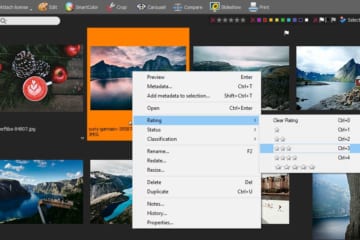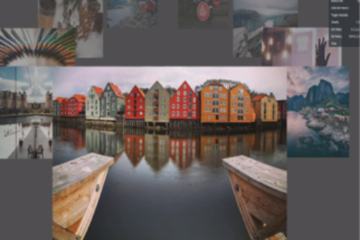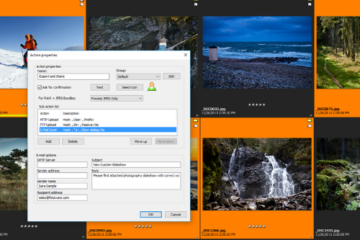How to rate files
Having made a selection of files, you can rate them quickly in several ways: Open the Metadata menu and choose Set Rating on all selected Right-click one of the selected thumbnails and choose Set Rating on all selected Use the keyboard shortcut: Ctrl-1 to Ctrl-5 rates the selected assets with one to five stars. Read more…