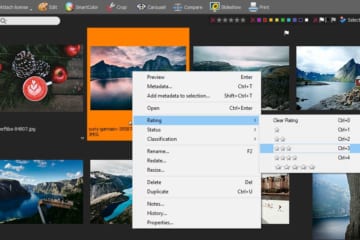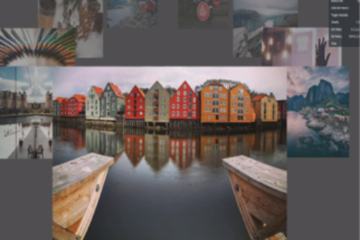What are archives, and how do I make them?

When using FotoStation to view and organize your files, whether on a single computer or in a network environment, the easiest way for repeatedly accessing the files is by using an archive. In simple terms, an archive is similar to a shortcut in Windows or an alias in Mac OS – it works as a pointer to a folder containing files that you want to view and work with. But an archive is much more than a simple pointer to a folder on a disk. Archives can be configured with a number of advanced options that control how the content of that collection is displayed, filtering of the content and much more.
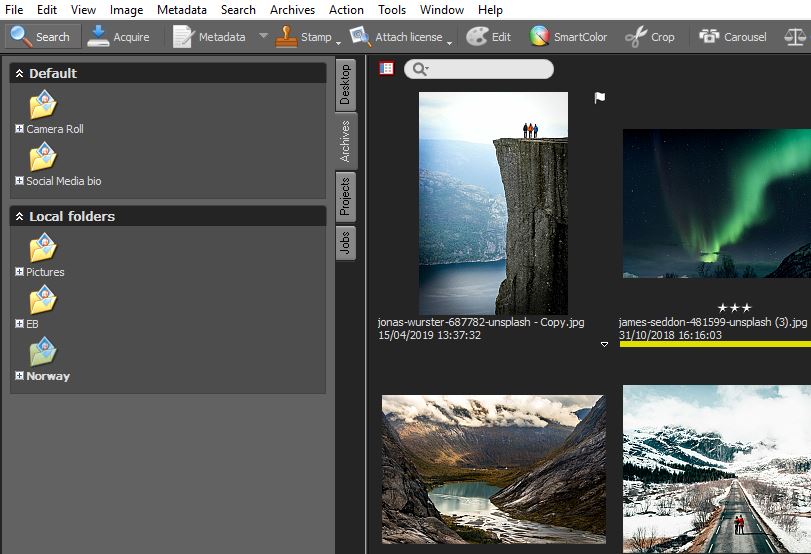
Creating an archive
To create an archive from the main window in FotoStation, right-click a blank area inside the Archives side panel and select Create archive, or open the Archives program menu and choose Create archive…
You can also locate a folder using the Desktop side panel and then right-click it and choose Create archive. This way, the path to the folder will be filled in automatically in the Archive properties dialog.
All the archives you create are listed on the Archives tab by default. To view the files in an archive, simply click on it.
When creating an archive, you can configure the way you want to display its contents on the Archive properties page.